Here’s a simple feedback system I’ve built for Notion pages:
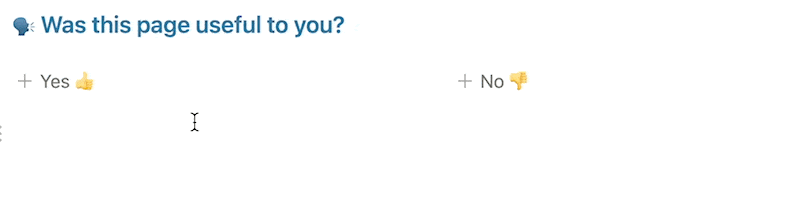
Great documentation is the heart of asynchronous work. It enables communicating valuable information without constant interruption. But how do you know if your docs are useful?
Other than producing docs, you need a curation system to make them reliable and effective. If you expect people to find information on their own, you need to maintain the signal to noise ratio high.
Notion tracking & comment system
There is a myriad of documentation software available these days. Many of them feature a simple “Was this article helpful to you?” question. This innocent, yes/no question is a powerful feedback mechanism. It’s quick and easy. You click 1 button. This works because people will always follow the path of least resistance.
Notion, while a great document collaboration system, unfortunately lacks this feature. The primary feedback system in Notion is the comments feature. It allows adding comments on two levels:
- Document-level comments,
- Block-level comments.
Both are useful when it comes to collaboration. But for quick feedback, it’s often too much effort for people to leave a small comment.
A template using the button feature
That’s why I’ve built this simple widget:
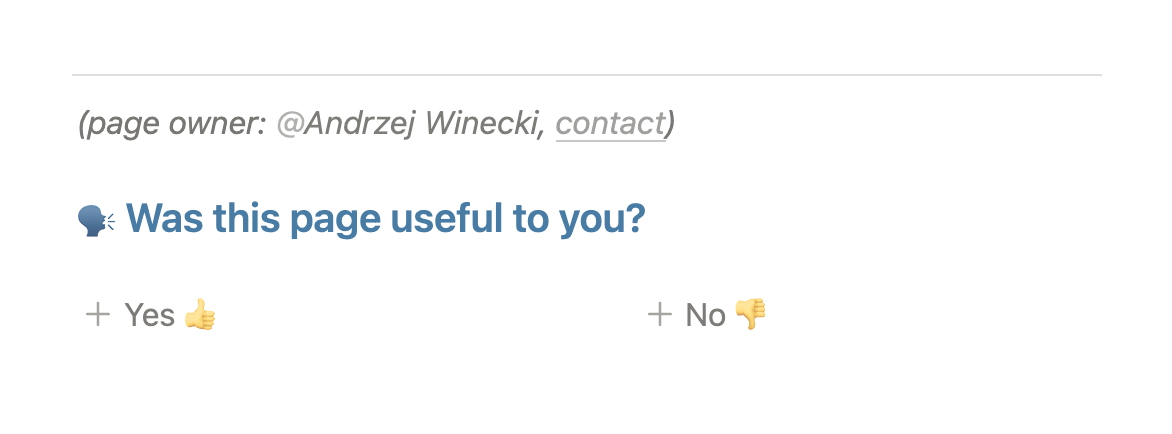
Page owner. It’s a good practice to mark a page owner so people know who to reach out to. You can also include a preferred contact channel. This can be a slack DM link, or a public #notion-feedback channel.
The prompt. A “Was this page useful to you?” question with a yes/no answer. This uses Notion’s button feature, like so:
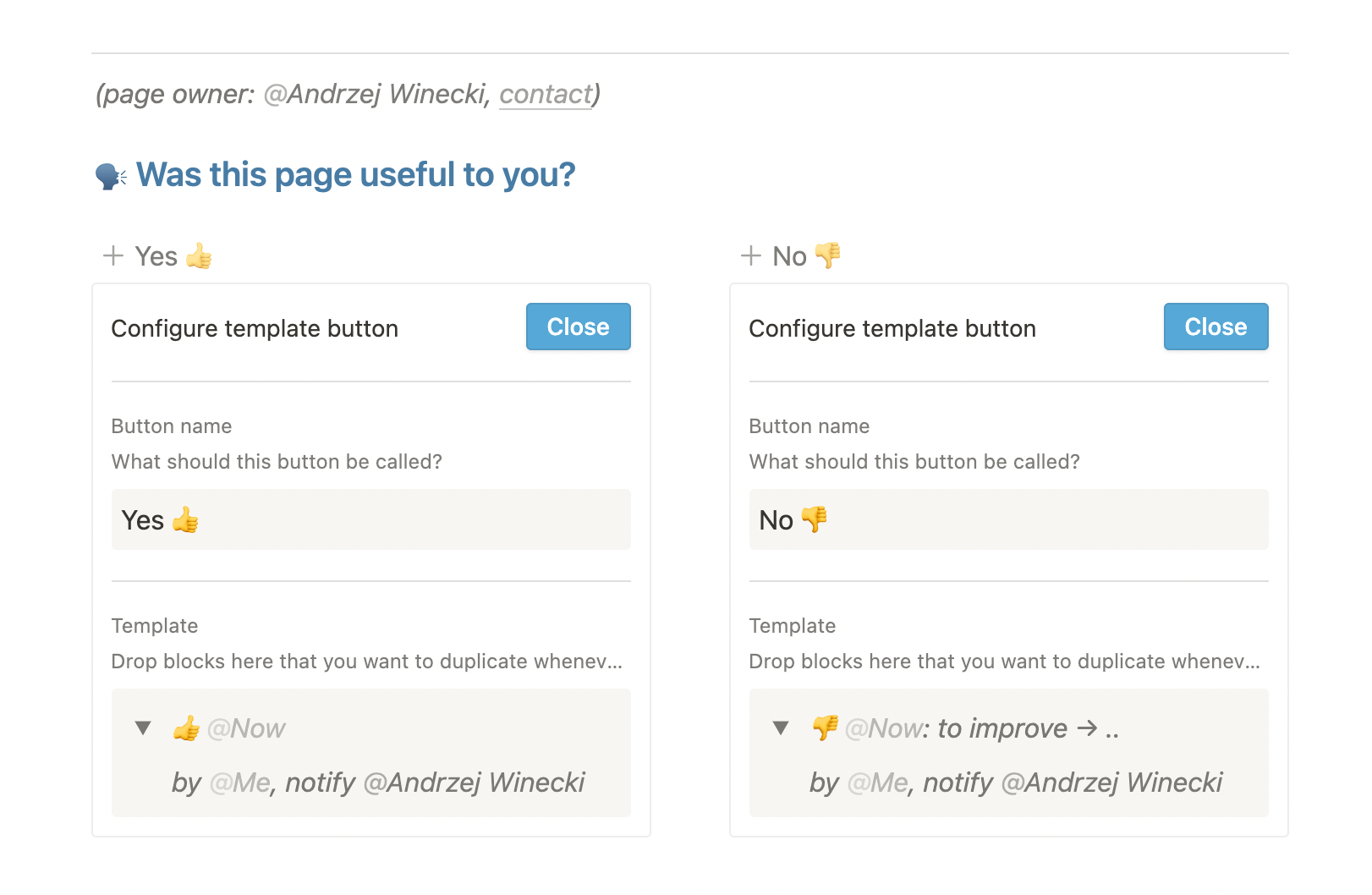
Each click produces a new block with either a positive or negative intent. Using template and mentions, you can achieve even more:
- See who gave the feedback,
- Notify you (the page owner) about the occurrence,
- Prompt the reader to elaborate on negative feedback.
Each feedback produces a new block. That means you can use the Notion block comments system to start a public discussion right next to it. This is less obtrusive than document-level comments, and allows threaded conversations.
With each notification, you can decide to reach out to the reader and ask some follow-up questions. Over time, this can build a powerful feedback loop that elevates your documentation.
For people not able to find what they’re looking for, it creates an outlet for the frustration. On the flip side, the public display of appreciation is a great positive signal. It rewards people that write great docs, and motivates others to do the same.
This in turn builds a culture of writing documentation, sharing, and giving feedback.
Until Notion implements iframes, js embeds, or a native voting system, I hope you find this approach useful.
Happy documenting ✌️